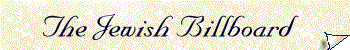
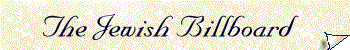
 Talmud Master Screen Shot
Talmud Master Screen Shot

The Talmud Master
When clicking background information the screen changes and a Welcome to the Talmud text appears in the background of a book. This hyper texted discussion goes into details of the Talmud(see above image), the Oral Law, and the composition of the Gemora. It starts by discussing the origins of the Oral Law, the language that the gemora is written in, and the Sugiyos. If you don't know what the Sugiyos is, fret not, the program will tell you. Since the Gemora has no punctuation, it works in a framework, so to speak, called the Sugiyos. Using Hyper text, examples, and clear terminology, this section does a fantastic job of explaining the breakdown of the logic of the Gemora. Terms that are explain in Hebrew and english are
The menu is as follows: